Are you comparing Webflow vs WordPress and wondering which one is better for you?
Webflow and WordPress are both popular website builders that allow you to easily create a website. However, they both have their own pros and cons that you may want to compare before starting your next project.
In this article, we’ll compare Webflow vs WordPress with their pros and cons to figure out which one is better.

What to Look for in Website Platform
Before we compare Webflow vs WordPress, let’s talk about the main things you should be looking for when choosing a website builder for your project.
These will also be the parameters we will use for our WordPress vs Webflow comparison. You can click on any of them to jump directly to the relevant section.
- Overview – An introduction to WordPress and Webflow
- Ease of Use – How easy they are to learn for an absolute beginner
- Costs – How much does it cost to start a website?
- Design and templates – What are your web design options?
- Ecommerce – Can you use it to sell things online?
- SEO – Can you easily optimize your website for search engines?
- Addons & Integrations – Can you extend the platform’s functionality with addons and third-party tools?
- Support – Can you get help quickly and easily when you need it?
Note: This comparison is between Webflow and self-hosted WordPress.org (not Webflow vs WordPress.com). See our guide on the differences between self-hosted WordPress.org vs WordPress.com.
Overview – Webflow vs WordPress
Webflow and WordPress are both website building platforms. WordPress has been around for more than 17 years now and is wildly popular among developers, web designers, marketers, bloggers, and businesses.
Webflow was launched in 2013 and has been steadily growing in users since then. They offer a visual and fully hosted WordPress alternative to designers and general users.
WordPress overview
WordPress is the most popular website builder and content management system in the world. It powers more than 40% of all websites on the internet.
WordPress is free and open-source software, which means anyone can download and use it for blogging, business websites, online stores, and more.
To start a WordPress website, you need a domain name and a web hosting account. There are many great WordPress hosting providers that offer 1-click WordPress installation and super easy setup.
Webflow overview
Webflow is an easy to use website builder that offers a visual web design tool to make your website.
It is a hosted software, which means you use the software as a service. They make money by offering paid features, upgrades, and selling hosting services.
You can make a Webflow account and connect it to your domain name. You can also download your website and host it on any other hosting platform.
Now that we have talked about both platforms. Let’s see how they stack up against each other.
1. Ease of Use
Most users starting a website are not programmers or coders. They need an easy to use platform that they can use without hiring developers or learning HTML and CSS code.
Let’s see how Webflow vs WordPress perform in this regard.
WordPress – Ease of Use
WordPress is used by more than 40% of all websites on the internet. That’s millions of users from every corner of the world and at different skill levels.
It is fairly easy to use. However, it does come with a slight learning curve. Beginners will need to familiarize themselves with WordPress terms and concepts such as themes, plugins, the difference between posts vs pages, categories vs tags, and more.
Adding content to your website is fairly easy. WordPress comes with an intuitive visual editor called the block editor.
You get to make your pages and customize content using blocks. This allows you to make beautiful layouts without ever writing any code.
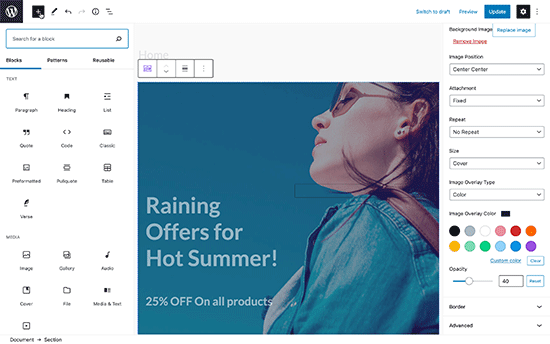
Don’t like the default WordPress editor? No worries, there are plenty of drag and drop page builders that you can use instead. These page builders are available as add-ons (also known as plugins) that you can install, and most have free versions.
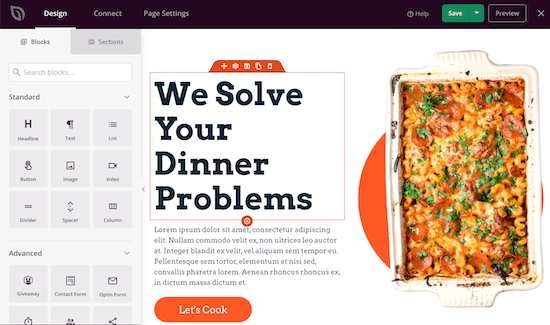
You can start with a ready-made template and change it to fit your need, or you can start from scratch and make your own design.
WordPress comes with thousands of free templates and over 57,000 plugins that help you do just about everything you need without writing any code.
Webflow – Ease of Use
Webflow offers a clean nifty backend dashboard to manage your website. It comes with a visual interface to design your content. You can write your content and design layouts with a live preview.
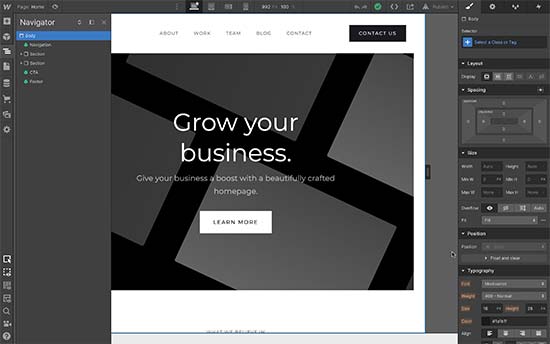
Webflow comes with different templates that you can use for your project and edit them using their visual editor. The Webflow visual editor has a ton of features, and beginners may struggle a bit to find their way around it.
You can point and click on any element to change its properties. You can also add new elements using the add new element button from the left panel.
Webflow is made for designers and developers. If you are a content publisher, then you may miss features that are quite common among other CMS platforms like post types, categories and tags, discussion and comments, etc.
Winner – WordPress
Both Webflow and WordPress offer a point and click editor. Ready to get started templates and layouts.
Webflow’s default editor is easier to use, but it still has the same learning curve associated with WordPress. On the other hand, WordPress is extensible so you can replace the default editor with a page builder that suits your need.
Webflow’s CMS capabilities are also not the same as WordPress. There are fewer options to add tags and categories to your content types, no native comments feature, and the design elements just get in your way if you just want to write. This makes it a bit difficult to use for content publishers.
Costs – Webflow vs WordPress
For most users, the cost of building a website is a major factor in choosing a platform.
If you are just starting an online business, then you may want to keep your costs down as much as possible with the intention to invest more as your business grows.
Let’s compare the costs of building a website with Webflow and WordPress and what are your options to keep the costs down.
WordPress – Costs
WordPress the software itself is free, but you’ll need to pay for a domain name and hosting. You’ll also be paying for any premium plugins, themes, or any third party service you may need for your business.
Normally, a domain name costs $14.99 per year and website hosting packages start from $7.99 per month (usually paid annually). Now that’s not cheap if you are just starting out and testing the waters.
Luckily, Bluehost has agreed to offer WPBeginner users a free domain name with a generous discount on hosting. Basically, you can get started for just $2.75 per month.
→ Click Here to Claim This Exclusive Bluehost Offer ←
Bluehost is one of the top WordPress hosting companies and an officially recommended WordPress hosting provider.
WordPress also has the advantage of a massive ecosystem. There are more than 57,000 free plugins available in WordPress.org plugin directory alone and thousands of free themes to choose from.
This allows you to keep your costs down as you build your site using free plugins and themes. Even most premium WordPress plugins and themes have free versions that you can use without paying anything.
For more on this topic, see our guide on the cost of building a WordPress site. It has a detailed break down of different scenarios with practical tips to keep your costs down without affecting functionality or missing anything.
Webflow – Costs
Webflow offers a limited free version that allows you to make your website and host it using a subdomain with Webflow branding.
They have two types of paid plans the Site Plans and Account Plans.
Site Plans are priced per site, allow you to use your own domain name (domain price not included), and are priced based on the type of site you want to make.
They are divided into Basic, CMS, Business, and Enterprise levels. Each level increases your account limits and adds new features.
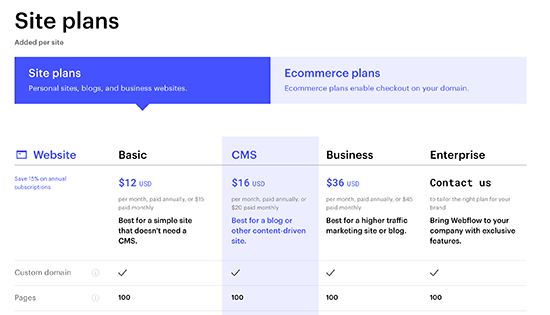
Site Plans also has an additional category of Ecommerce Plans which allow you to create online stores and are again further divided into multiple levels.
Site plans start from $16 per month, eCommerce plans start from $29 per month. You’ll be billed annually, and if you choose to pay month-to-month that would cost you extra.
Then there are the Account Plans. These allow you to manage multiple websites as projects, you can host them with Webflow, or download the code and host them elsewhere. However, things like forms and eCommerce checkout may not work if you export the site code.
Account plans start from $16 per month (billed annually).
Winner – WordPress
Using WordPress, you get all the features at much lower costs. You can add any additional features by using free plugins. You can even create an online store without additional costs.
Of course, your WordPress website costs will grow as your website gets more traffic, but you can hold it off and allow your business to take off before you upgrade hosting, or buy premium addons for your website.
Design and Templates – Webflow vs WordPress
Not everyone making a website is a designer. As a beginner, you may use design tools, but the end result may not be as good as a professionally designed website.
Let’s see how WordPress and Webflow handle design customization and templates to make things easier for users.
WordPress – Design and Templates
WordPress gives you access to thousands of WordPress themes (website design templates). Many of them are completely free to use and most of them are mobile-friendly out of the box.
You can start with any of these professionally designed WordPress themes to make your website. You can change your website’s theme at any time and switch to a different theme. They are easy to use and you can customize them within WordPress using a live customizer.
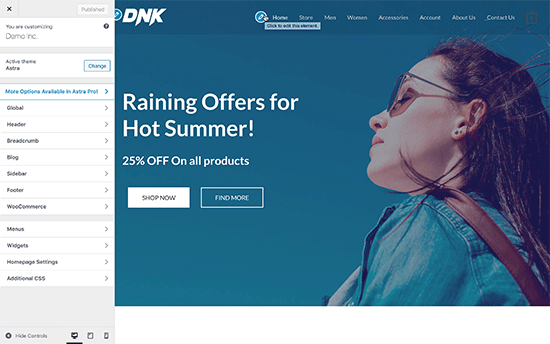
Unlike Webflow, WordPress keeps design elements separate from content. This ensures that design is consistent throughout your website.
You can also use a theme and then use a page builder plugin to create landing pages. These page builders also come with professionally designed templates that you can make your own.
Can’t find a theme that you like? Don’t worry, you can even use tools like Beaver Themer to make your own templates and themes without ever writing any code.
Webflow – Design and Templates
Webflow has dozens of paid and free templates that you can use. All of them are mobile responsive and can be used for different types of websites.
You can select a template when starting a new project. However, once you select a template you cannot change it. You can create a new project and then select a different template.
Editing your templates is easy. Webflow is a visual design tool, so it comes with a powerful visual editor to change any element on any page of your website.
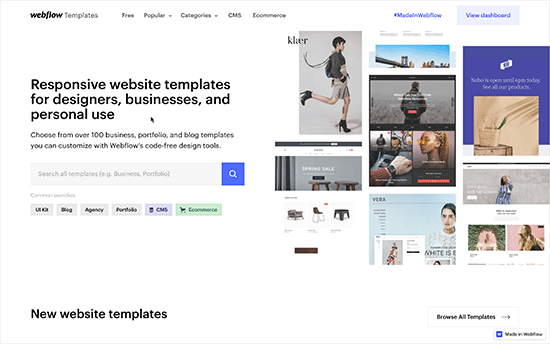
Any changes you make to the layout elements like header, navigation, and footer will be applied sitewide.
Winner – WordPress
By keeping the content and functionality away from the design, WordPress is able to offer a lot more flexibility than Webflow. It also gives users access to a wider variety of designs and tools to edit a website’s appearance.
Ecommerce – Webflow vs WordPress
Ecommerce features allow you to sell things online. It is essential for many businesses to have a robust eCommerce platform to grow and run their business.
Let’s see how WordPress and Webflow handle eCommerce.
WordPress – Ecommerce
You need WordPress to use the most popular eCommerce platform in the world, WooCommerce. This free WordPress plugin is used by millions of large and small online stores around the world.
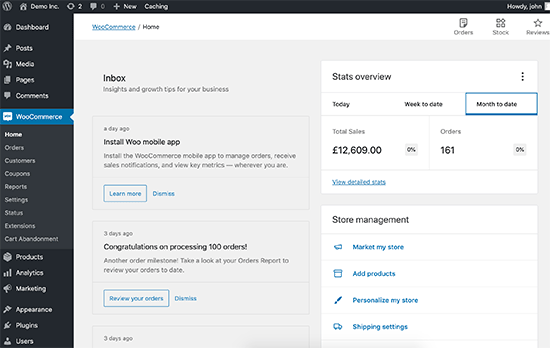
WooCommerce also comes with its own WooCommerce addons / plugins which help you easily add new features to your online store. You also get access to hundreds of WooCommerce themes to choose a design for your eCommerce site.
With WooCommerce you also get to choose from a wide range of payment gateways including PayPal, Stripe, Authorize.Net, and dozens
WordPress also has several other eCommerce and shopping cart plugins that you can use. You can sell digital subscriptions using MemberPress, or software downloads with Easy Digital Downloads.
Webflow – Ecommerce
Webflow offers limited eCommerce functionality when compared with options available for WordPress. The number of products you can sell depends on your plan (starting from eCommerce Standard plan at $29 per month for 500 products).
They use Stripe as the payment service. With the Standard plan, Webflow will also charge a 2% fee per transaction which is apart from the Stripe’s transaction fees.
Adding products to your site is easy. You simply fill out a form to provide product details, images, and other options.
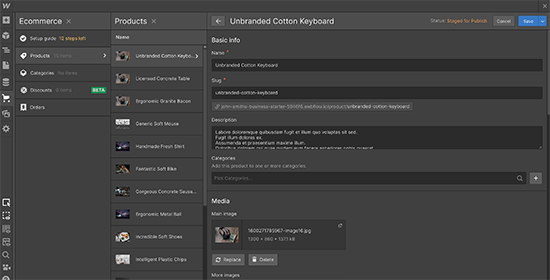
Webflow is not suitable to sell membership or subscription-based products. It can be used to sell digital goods like software, apps, music, ebooks, and more.
Winner – WordPress
WordPress has a more flexible platform to sell anything you want. It has more payment options, addons, and no restrictions on how many products you add.
You can use WooCommerce or any other eCommerce plugin to get started. You also have the freedom to move your store to any other hosting service without breaking anything.
Webflow is more expensive, charges a transaction fee (on the standard plan), limits the number of products, and there are fewer features / integrations available.
SEO – WordPress vs Webflow
If you want to rank higher on search engines and boost your website traffic, then it’s important that you select an SEO-friendly platform for your website.
Let’s find out whether WordPress or Workflow is better for SEO.
WordPress – SEO
WordPress is search engine friendly and that’s many people choose WordPress to start a blog. It makes sure that it follows SEO best practices, so you can easily boost your rankings and web traffic.
WordPress comes with many built-in options to help you optimize your site for search engines like Google.
You can create simple URLs, change permalink settings, organize content based on categories, add tags to your blog posts, edit image alt text, and make sure your site is visible to search engines using the built-in settings in WordPress.
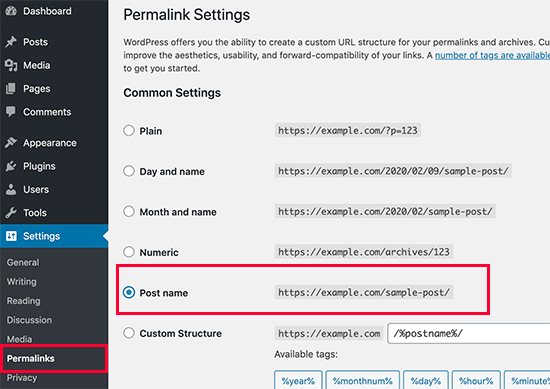
Besides that, there are lots of WordPress SEO plugins that can help you maximize your SEO efforts. This is something you won’t find in Webflow, as you’ll have to work with the options you get.
For instance, you can use a complete WordPress SEO plugin like All in One SEO (AIOSEO) and easily optimize your site without hiring an expert.
Using the plugin, you can add title tags, meta descriptions, add focus keywords, and get page analysis recommendations to optimize your blog post.
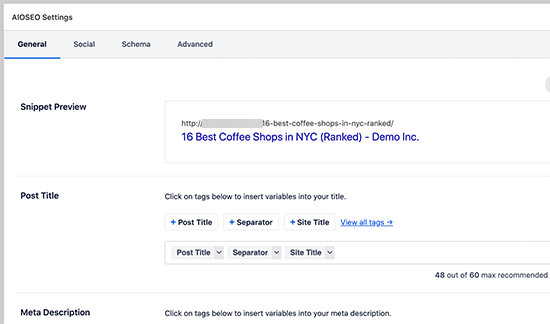
A WordPress plugin also helps in handling technical SEO with ease. The AIOSEO plugin automatically generates XML sitemaps, lets you control the robots.txt. file, tracks and redirects broken links, sets up knowledge graph data, and much more.
Using a plugin, you can even control the appearance of how your site will look on social media platforms, connect Google Search Console, Google Analytics, and easily display breadcrumbs to help users navigate your site.
Webflow – SEO
Webflow comes with built-in features to optimize your website for search engines. You can edit the title tag, meta description, and URL for each page within the website builder.
Other than that, there are settings to change the open graph settings. You can edit how your content will look when it’s shared on social media. There is also an option to stop search engines from indexing your website.
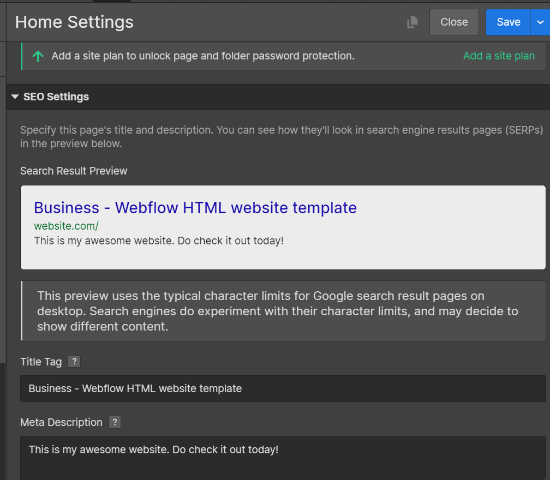
Webflow also lets you auto-generate sitemap, edit the robots.txt file, and more. However, you’ll need to upgrade to a site plan to unlock advanced SEO features.
Besides that, Webflow also offers a 301 redirects option so you can easily move blog posts to a new location.
Winner – WordPress
WordPress offers more features and flexibility when it comes to optimizing your website for search engines. Using different SEO plugins, you can get almost any feature you’re looking for to boost your rankings.
Whereas, Webflow’s built-in SEO options are limited. You’ll have to work with the settings that are offered by Webflow. However, that’s not the case with WordPress.
Addons and Integrations
It is simply not possible for any website builder to include everything. That’s why you need the ability to extend it using third-party tools and integrations.
Let’s take a look at how WordPress and Webflow handle that.
WordPress – Addons & Integrations
The real power of WordPress comes from WordPress plugins. These are like apps for your WordPress website. You can simply install them to add new features to your website.
There are more than 57,000 free WordPress plugins available. Even more if you count premium plugins (paid). They cover a range of features such as creating contact forms, installing Google Analytics, adding SEO features, backups, security, and more.
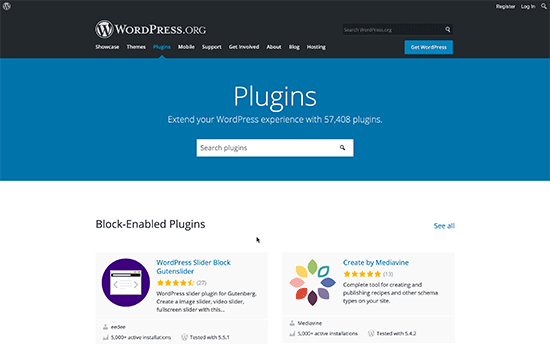
WordPress works with all popular third-party services and tools that you may need to grow your business. Whether you are looking for an email marketing service, live chat software, help desk, or a business phone service, WordPress works seamlessly with all popular providers.
Webflow – Addons & Integrations
Webflow offers a limited number of integrations with third party services. Some integrations work out of the box, but for most integrations, you’ll have to follow a tutorial on how to connect it with your Webflow project.
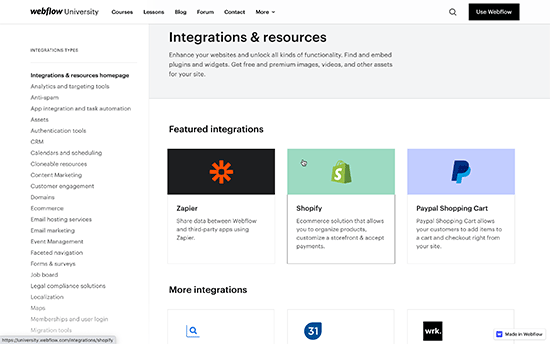
Some integrations may break if you move your website to a different hosting service. For instance, forms may not work on your new hosting provider and you’ll need to troubleshoot and find ways to get them to work again.
Winner – WordPress
WordPress is the clear winner here with support for thousands of plugins and third-party tools and services.
Support – Webflow vs WordPress
Even expert web developers need help occasionally. Let’s take a look at the support options available for Webflow vs WordPress.
WordPress – Support
WordPress is a community driven open-source software with lots of free community support available. There are official WordPress support forums, resource sites like WPBeginner, Facebook groups like WPBeginner Engage, and more.
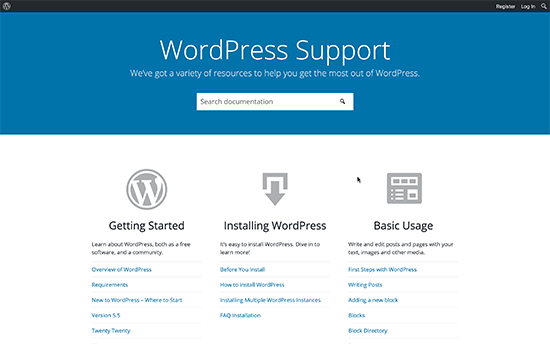
Normally, you can find answers to all your WordPress related questions with a simple Google search. You can follow step by step WordPress guides or watch WordPress video tutorials if you need more visual help.
If you need more help, then you can find and easily hire a developer to fix things for you. Due to the popularity of WordPress, there are thousands of developers that make it super-easy and affordable for small businesses to get help when needed.
For more details see our guide on how to make the most out of WPBeginner’s free resources or how to properly ask for WordPress support and get it.
Webflow – Support
Webflow hosts a massive library of articles and tutorials called Webflow University. There are video tutorials, how-to guides, and step by step articles covering a wide range of topics.
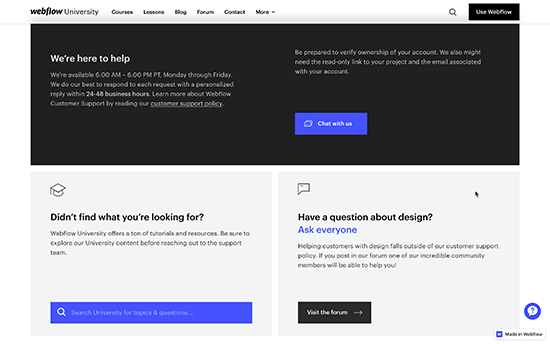
Webflow also provides email-based support to customers which is available Monday through Friday from 6:00 am to 6:00 pm PT. They do have an AI driven chatbot but it doesn’t really offer live chat support.
There is also a Webflow support forum where you can post your question and get help from Webflow users, experts, and staff.
Winner – WordPress
As the largest platform in the world, WordPress has more support options available. Support is available in many languages, provided by third-party developers, and there are a ton of free support options.
Considering the premium pricing of their paid plans, Webflow support services are limited to email support. Many of the shared WordPress hosting companies offer live chat and 24/7 phone support for much less monthly fees.
Conclusion: Webflow vs WordPress – Which is Better?
Considering the criteria we set above, we can confidently say that WordPress is a way better option than Webflow.
It offers more design options, flexibility, support, eCommerce options, and all of this at a lower price. You also have the option to manage your costs and only spend when needed.
Webflow has a fantastic web design tool which works beautifully. However, it has limited CMS features, flexibility, integrations, and support.



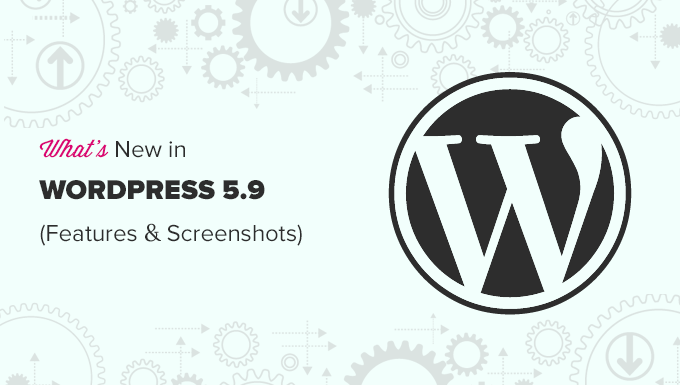
More Stories
Squarespace vs WordPress – Which Is Better? (Pros and Cons)
GoDaddy Website Builder vs WordPress – Which One is Better?
Full Post vs Summary (Excerpt) in WordPress Archive Pages?